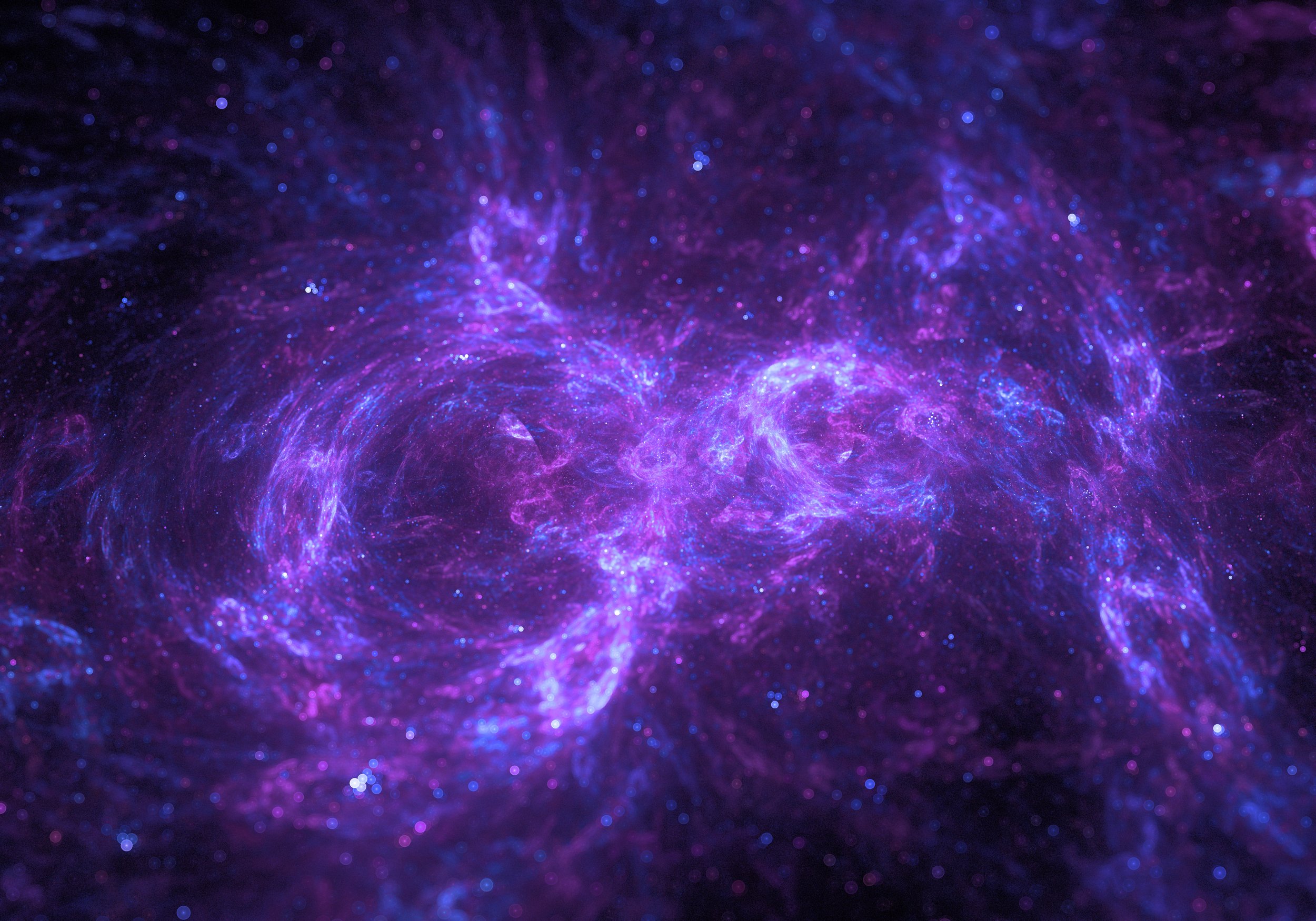-
The Galaxi Mat is compatible with any game that accepts keyboard or joypad inputs. These instructions will be intended for STEPMANIA, a FREE open source rythym game engine for the PC platform. There are many free title releases for the game, but a quick and easy way to get started is to download CLUB FANTASTIC, https://www.clubfantastic.com/ the game includes free music and different theme options to get you started right away, and you can always add more tracks as you please!
-
The Galaxi Mat EX uses an open source program to control the lighting brightness and sensitivity of the panels, and can save these settings to player profiles.
Download the installer here:
Please note that the current installer is in beta stage, please reach out if you run into any issues, we are more than happy to help assist!
-
Scroll below for details on how to install the optional handle bar for the Galaxi Mat EX (Video soon, but you probably won't need it.)
Find your needed software or hardware setup guide here.
Feel free to reach out if you need help with any of the topics!